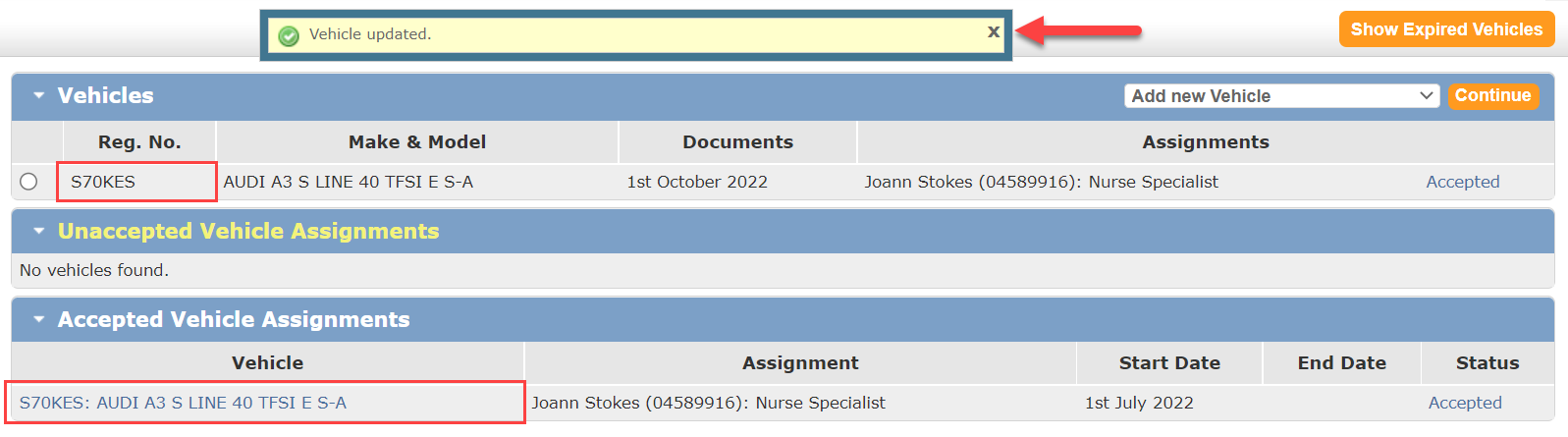Introduction
This article is a quick step by step guide on how to update the EASY system when you need to add or remove a private number plate for a vehicle.
Software Version
This article applies to the version 11+ release of the EASY software.
Steps to Follow
1. Select Vehicles in the Self Service menu

2. Select the vehicle to be updated, then choose "Add/Remove Private Registration" in the drop down list before clicking on the Continue button

3. Scroll down to the Changes Section to enter the new Registration Number before clicking on the Save button

4. The system will confirm the vehicle has been updated, and the vehicle registration in the Vehicles and Accepted Vehicle Assignments sections will show the new registration number